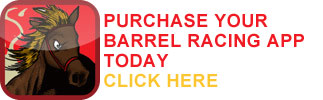Barrel Horse Racing App instructions
How it works
You can watch the tutorial video, or follow the instructions below.
Note: The following instructions are for the iPhone/iPad app, but apply equally well to the web version. Where it says "touch the screen", you would instead click in the appropriate text box or button.
The new Barrel Horse Racing App is ready to download on mobile devices, i.e. iPhone and iPad. It is very user friendly. Here are some easy steps to get you started:

- Download the App by going to the App Store and typing in Barrel Horse Racing App. It only costs $2.99!!! That's cheaper than buying paper and pencil!!
- Click on "Start New Event"
- Enter the Event Name by touching the screen, for example: NBHA Super Show
- Enter date by touching screen under Date
- Touch the screen under "Number of Divisions". It defaults to 4D NBHA time splits but if an event states differently, just touch screen and you have an option to customize the time splits to whatever the event producer has announced.
- Click the "Save" button in top right hand corner.
- The screen should say "Event Winners" at the top and you should see a + (plus sign) at the top right hand corner.
- Click on the + (plus sign) and start entering each runner. For example, put a 1 for the first draw number. Then touch under Name and enter a name, it's optional. Then touch the screen under Time and enter the time for that barrel racer. For example, 17.325. You can leave the Money Won blank for now. Now hit the "Save" button in top right hand corner and it goes to the next number automatically and the screen is ready for you to enter the next barrel racer!! If you ride more than one horse, just add the name of the horse beside the rider's name or instead of the rider's name.
- If you want to see how everyone is ranking, just click the "Results" button at the top left hand corner. It will automatically take you the "Event Winner" screen and show you how everyone is ranked so far. You can even "Search" for a particular name.
- Click "Manage My Events" to email your information so you can keep a record. Note: the web version stores all your events over time, which is why there is no email functionality.
And for just $2.99 it's cheaper than paper and pencil!!